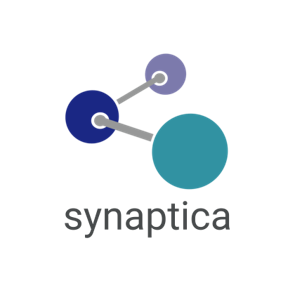This blog outlines new features for Synaptica KMS version 7.4
Conversion of Synaptica KMS to .NET Technology
As part of our ongoing improvements to the Synaptica KMS platform, we continue to work on converting Synaptica’s user-facing pages and components to .NET technology, thus upgrading the software to one of the more robust and accessible operating languages available. This conversion has led to improvements in areas like display, functionality, and performance throughout the application.
Import of Tab Delimited Files
In addition to accepting comma delimited files (.csv) through the Import Utility, now standard tab delimited files are also accepted as a valid import format. (Please see the Synaptica Import Guide for more information about formatting and using the various import formats.)

Import Updated to use .XLSX Files.
The Import Utility can now accept files saved in the traditional Excel Spreadsheet .xls format as well as the more recent .xlsx extension.
Import Relationships using Term Descriptor or ID
In addition to the traditional method of importing relationships through the Import Utility by including each Term Descriptor, you will now be able to import relationships simply by including the Term ID. This will greatly simplify the import process for those Object Classes that are using compound descriptors composed of multiple Descriptor Elements.
Faster import of .TXT and .CSV files for large imports (Optional)
For version 7.4, we are taking advantage of SQL Server and Oracle native bulk import capabilities that will enable much quicker imports for large files provided in .csv or .txt formats. In response to customers who regularly import very large data sets, this new feature will greatly expedite the process for files provided in these formats.
*Non-Windows Based User Authentication
A new feature is available which allows for the storage of encrypted passwords directly within the Synaptica database. This means that Synaptica will no longer reliant upon NTFS or single-sign-on tool such as Active Directory, LDAP, or SiteMinder. Ultimately, this means more options for the hosting and operation of the Synaptica system.
*Global Replicator Now Allows for Selection of Multiple Object Classes
Users may now select multiple Object Classes when they choose the Global Replicator feature. This is especially beneficial when wanting to replicate linked vocabularies with one step.
SQL Query String May be used for Sub-element Search (Optional)
This new, optional feature for those users with a familiarity with SQL code and queries will enhance the ability to return even more specific results via the Alphabetical report. Now, a full SQL Query string may be entered to perform a Sub-element search, allowing for the creation of complex search parameters to be used that extend beyond those already available through the report parameters interface. To activate this feature, contact your Web Site administrator.
Updated Appearance for Visualization Tools
After hearing from our customers, we have upgraded our Visualization tools to be easier to see and read. Take a look and utilize this great way to view, explore and edit your taxonomies and thesauri.
SKOS-XL Concept / Label Management (Optional)
With version 7.4, Synaptica KMS enters into a new era and offers nothing less than a brand new way of managing controlled vocabularies. SKOS-XL (Extended Label) presents an expansion on the SKOS recommendation and an alternative means of managing members of a taxonomy, thesaurus, or ontology. This method introduces the “Concept” entity which may exist independently from the Preferred and Alt labels (Synonyms) that one attaches to it. Concept vocabulary management allows for a new way to store and associate metadata to entities that results in an expanded means of associating identifying information with Concepts themselves, while allowing the Label classes to be defined separately.
In place of the standard Item Summary Screen, a brand new Concept Management page has been developed for managing these entities. This new page allows for viewing all Labels associated with the Concept, moving from editing the Concepts to Labels, as well as viewing multiple languages when present.

This advanced technique is best understood by reviewing the standard SKOS recommendation in addition to the SKOS-XL namespace documentation (http://www.w3.org/TR/skos-reference/skos-xl.html). This is an optional feature and will not be activated by default, but it is available to customers who wish to move towards this alternative means of vocabulary management.
New Data Entry Rules to Construct Permanent URI’s
Two new data entry rules have been created that allow for the dynamic construction of a Sub-element based on either A) the UID of the term or B) an editor-entered identifier. In either case, the term will have a Prefix Value that will be the same for all terms in the Object Class. It is used as the first part of the string and then joined with either the UID or the entered value to complete. The prefix value and UID may not be changed by the editor, so the string may be used as a permanent URI for the term if desired.
Include Term UID as Component of the Term Descriptor
Whenusing the above “Prefix + UID” rule for a Descriptor Element, you have the option of leaving the Prefix field empty. The result will be the population of the UID only, which in turn will be concatenated as part of the Term UID and presented with whatever format you have entered in the concatenation rules. For example, if the term is “Dogs” and you are choosing to include the UID Descriptor Element in parentheses following the text value, the term could appear as “Dogs (3243011)”.
For more information on Synaptica version 7.4, please contact us.