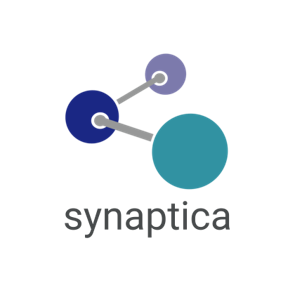Graphite KOS 2.0
What’s more exciting than fixing bugs in a pending software release? Releasing the software (and, hopefully, releasing it bug free)!
Coming soon is Graphite 2.0, the same modern graphical interface for managing vocabularies with new features extending what can be done with knowledge models. Synaptica’s Graphite is a software application for creating and curating Knowledge Organization Systems (KOS) based on Linked Data and Semantic Web standards. The KOS is stored in an RDF graph database (also known as a triple store). With Graphite you can quickly design, build, and manage enterprise Knowledge Organization Systems using an intuitive graphical user interface.
Here are some of the key new features.
RDF & Ontology Imports
The most significant change between Graphite 1.2.5 and 2.0 is the ability to import and handle OWL classes, individuals, rdf:type, and resource types, allowing Graphite to adhere to W3C standards and import OWL models created in other tools.
OWL handling! Falconry at your fingertips.
Similarly, it is possible to open RDF exports from Graphite in popular open source ontology modeling tools like Protégé. Templates (formerly Classes) can be applied to these imports as they enter the system. Smart folders are automatically created for OWL named individuals.

Graphite 2.0 now supports the import of namespaces and predicates, speeding the time it takes to create Schemes from the ground up.
A Namespace (formerly Ontology) is a collection of data properties and relational predicates curated by an authority and identifiable using HTTP-URIs. The Namespace and Predicate Admin (formerly Ontology Admin) area is where one creates and edits system namespaces, which are the basis for the relationships and properties providing structure within and between Schemes.

Templates & Schemes
Let’s talk about Schemes. Schemes are the logical containers for storing a coherent set of concepts and/or named entities defining and describing a particular domain of knowledge. A discrete set of topical taxonomy concepts or a discrete list of named entities constitutes a Scheme.
Speaking of schemes, don’t let the dystopian movies about mechanical and biological replicas scare you. Replicas are good. In Graphite 2.0, Scheme replication allows users to create an identical copy of a vocabulary scheme to provide ease of use for using schemes as templates.
Now let’s talk about Templates. In Graphite, a Template (formerly referred to as a Class) is a user-configurable selection of Annotation Properties and/or Relationship Types that may be chosen from one or more Namespaces.
In administrative areas for Schemes and Templates, users can now create folders to keep items organized. At Synaptica, we’re all about organization!

Concepts & Properties
Like Scheme replication, Concept replication allows users to create an identical copy to provide ease of use for using concepts as templates. Neither Schema replicas nor Concept replicas should be confused with replicants. Replication in Graphite is intended to be a good thing. Replicants are ambivalent at best.
In addition to the existing drag and drop methodology for creating relationships between concepts, users can now use typeahead boxes within property fields to add relationships. Typeahead saves time browsing or searching for concepts to relate to other concepts.

There’s more than one way to have a relationship in Graphite.
Property Paths are used to map Property values from Concepts to others held in related Concepts. Essentially, this allows for the mapping not only between concepts, but between the attributes associated to concepts, providing another level of relational depth. Property paths work for associative relationships and hierarchical relationships for both intra-scheme and inter-scheme relationships.
In this example, we see the main concept, Oxygen, is related to the concept, Water, with the predicate (relationship) elementOf. Because of the mapped property paths, the chemical formula stored in the related concept appears with (Property Paths) appended.
Just breathe, setting up Property Paths is elemental.

Graphite 2.0 is coming soon, so look forward to being able to do more with your knowledge organization.