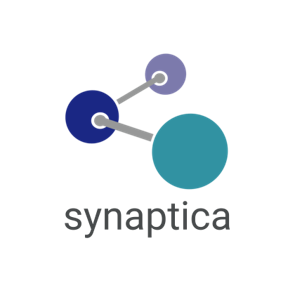The Kraken
Deep in the black abyss of corporate content lies a creature so foul, so loathed by employees, so terrifying to IT that its name is spoken only in hushed whispers among the crew gathered round the water cooler. Some call it The Kraken; others call it…SharePoint.
SharePoint is mysterious and little understood, and its tentacles seem to reach into every corporate system threatening to drag the whole ship down into a watery grave. Do we misunderstand SharePoint and its intent? Have we mistaken a gentle giant for a malicious monster?
Depends.
Why SharePoint
Given its fearsome reputation, why is SharePoint so ubiquitous? A survey conducted by AvePoint sheds some light on why SharePoint is so widely adopted. Having been in organizations in which SharePoint was going to be or was already deployed, I think there are some pretty plain reasons for its adoption.
It’s Microsoft. Microsoft is a known name to many employees, so there are immediate advantages to remaining brand loyal. Organizations are already using Microsoft operating systems on its employee computers, Microsoft Office for creating and sharing documents, and Microsoft Outlook for emails and tasks, so it makes sense to adopt a platform which seamlessly integrates with other core business applications. While there are compelling arguments to use other office productivity tools, the argument seems to come down to the devil you know.
It’s a Swiss army knife. SharePoint does everything. Whether it does everything well is debatable. When a platform offers enterprise content and document management, records management, Intranet platform, collaboration and knowledge management, search, the ability to design and develop custom web applications, and metadata management, it is an appealing prospect to have one unified platform that seemingly does it all.
It’s neither here nor there. As companies transition from on-premise to cloud-based solutions, the availability of SharePoint as a hybrid solution as either a permanent option or as a stepping stone from on-premise to cloud-based collaboration makes it easier for some companies to make the switch.
Metadata Management
I mentioned metadata management as part of the SharePoint platform, but as a taxonomist, I say that with an asterisk and fine print caveat. Yes, SharePoint includes the Managed Metadata Service in which simple, hierarchical taxonomies can be created and used across one or more SharePoint instances. However, there are limitations.
One major issue with the Managed Metadata Service is that it’s really a platform-specific taxonomy management tool. Using SharePoint to create, manage, and share taxonomies within one instance or even global instances is possible, but you will find it difficult if not impossible to reuse these taxonomies in other systems managing content. In today’s connected world, it’s unlikely an organization is a SharePoint-only shop. An organization will want to manage metadata across systems from a centralized hub, and the Term Store has real barriers to being that single source of truth.
Another issue is terms in the Term Store (the location users can administer the actual terms and hierarchies) only allows for hierarchical (parent-child) relationships. There is no way to establish a Related Term (RT) relationship which relates terms in a non-hierarchical connection. For most navigation and browsing purposes, a hierarchical relationship between terms is useful. For truly showing inter-relatedness between content, however, specific relationship types are more useful.
Similarly, a term can not be used in more than one location in the same taxonomy (that is, it does not support polyhierarchy). SharePoint has the Reuse Terms function which allows the reuse of the term. It is not true polyhierarchy in that it is the same instance of the concept in both locations and one instance cannot differ in any way from the other. Thus, if the concept requires different children and definitions, this isn’t possible in SharePoint.
SharePoint allows you to add Other Labels as synonyms for a term. However, the synonyms aren’t really synonyms because they don’t assist with content retrieval, which is the whole point of tagging content with metadata in the first place. Most taxonomy management systems allow a Use/Used For relationship in which synonymous terms are really pointers to the preferred term. That means finding any term in a synonym ring pointing to a preferred term will retrieve content in search. Synonyms in SharePoint help with content tagging but not content retrieval.
Finally, the Term Store does not audit versioning of terms. A concept’s history, including all changes, are not available.
Synaptica & Search Explained
Ok, so I’ve probably been unfairly critical of SharePoint in this blog. The fact is, however, SharePoint is a very useful collaborative platform with a dizzying array of functionality. Part of SharePoint’s appeal within the enterprise is its versatility in delivering solutions which would otherwise require several different software platforms to accomplish the same result. For taxonomy practitioners, though, SharePoint falls short.
Synaptica’s products, KMS and Graphite, are centralized vocabulary management systems which can be integrated with SharePoint via the SharePoint Connector. Not only do both systems act as centralized locations for vocabularies, they fill the gap between true taxonomy management system functionality and the SharePoint Managed Metadata Service.
Synaptica, in partnership with Search Explained, has enhanced its out of the box SharePoint Connector with Search Explained’s front-end enhancements to close the gap in SharePoint metadata.I will be presenting with Agnes Molnar of Search Explained at Taxonomy Boot Camp London if you’d like to find out more about tackling metadata and the SharePoint Kraken!